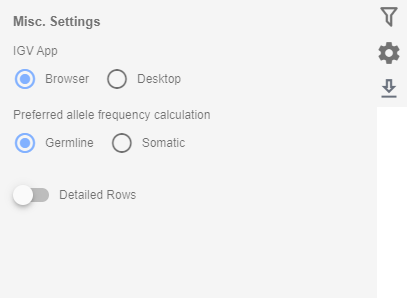Under the variants tab, you will find three buttons on the top-left for the following elements:
# Download
- The VCF button downloads the genomize standard VCF (Different variant callers may produce different VCF info tags, we standardize these fields.)
- The PDF button will download the variants, which remains after the -current- filtering, if any.
- XLS, XLSX, and CSV buttons will download the variants, which remains after the -current- filtering, if any.
- The BAM button will download .bam and .bai files of the sample. This is only available if the analysis is not started using a VCF file. If your browser only downloads one of the two files, please check your browser settings and allow for multiple file downloads from a single link.
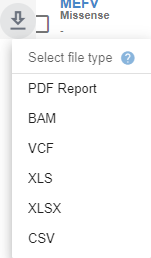
# Settings
- IGV App setting allows you to switch between desktop and browser IGV options. When the desktop option is selected, an "IGV" button will appear to the right. Click on this button to stream data directly to your desktop IGV application.
- The Prefered allele frequency calculation option will allow you to switch the listed in-house and community frequency values between germline and somatic sample pools.
- The Detailed rows option will switch between the compact and the detailed variant card views in the variant list.